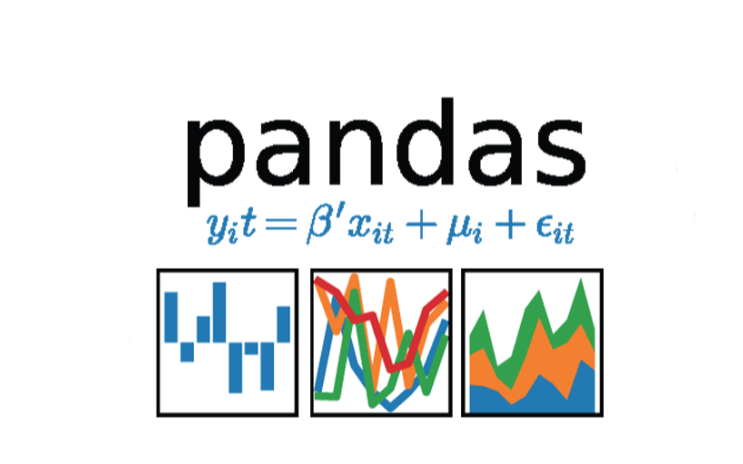
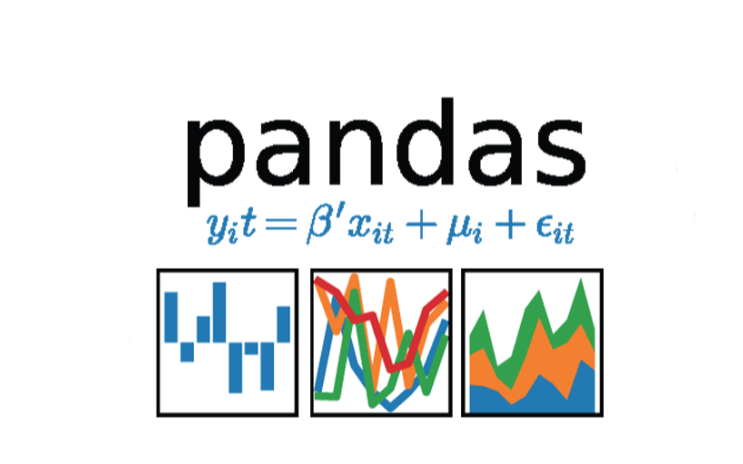
First defined a helper function for clean with it, index column
import re # string
def renameIndex(as_list):
for v in range(len(as_lista)):
as_lista[v] = re.sub("[\(\[].*?[\)\]]", "", as_lista[v])
as_lista[v]=''.join([i for i in as_lista[v] if not i.isdigit()])
as_lista[v]=as_lista[v].strip() #If you want to remove leading and ending spaces, use str.strip():
as_lista[v]=" ".join(as_lista[v].split()) #If you want to remove duplicated spaces, use str.split():
return as_listaDownload file from The World Bank and after, can use pandas
import pandas as pd
GDP = pd.read_csv('API_NY.GDP.MKTP.CD_DS2_en_excel_v2_9943054.csv' , index_col=0, skiprows=4, delimiter=',', encoding="utf-8-sig")
as_lista = GDP.index.tolist()
GDP.index = renameIndex(as_lista) # Helper FunctionIndex is clean!

Hiya. I'm Ronald, an Industrial Engineer from Colombia. Hope you enjoyed my ad-free, bullshit-free site. If you liked it, tell someone about it.